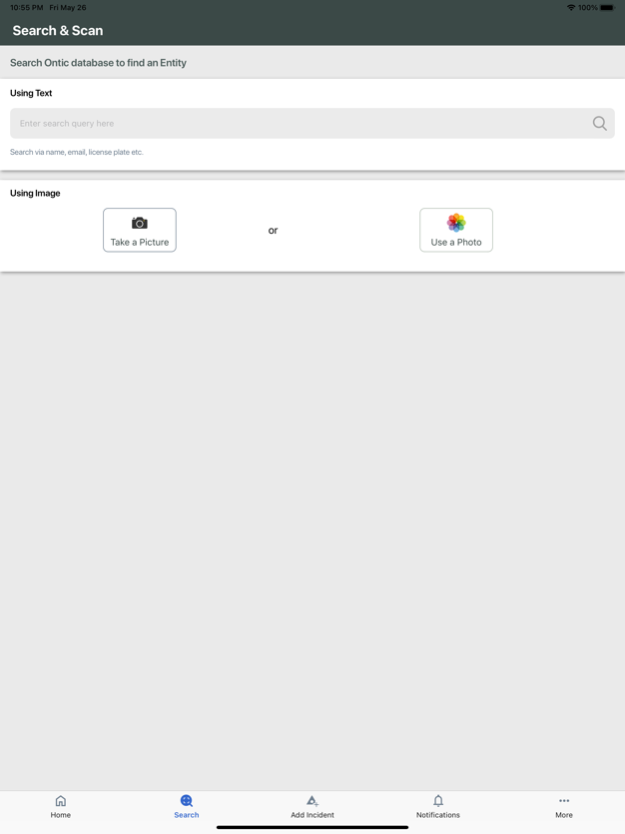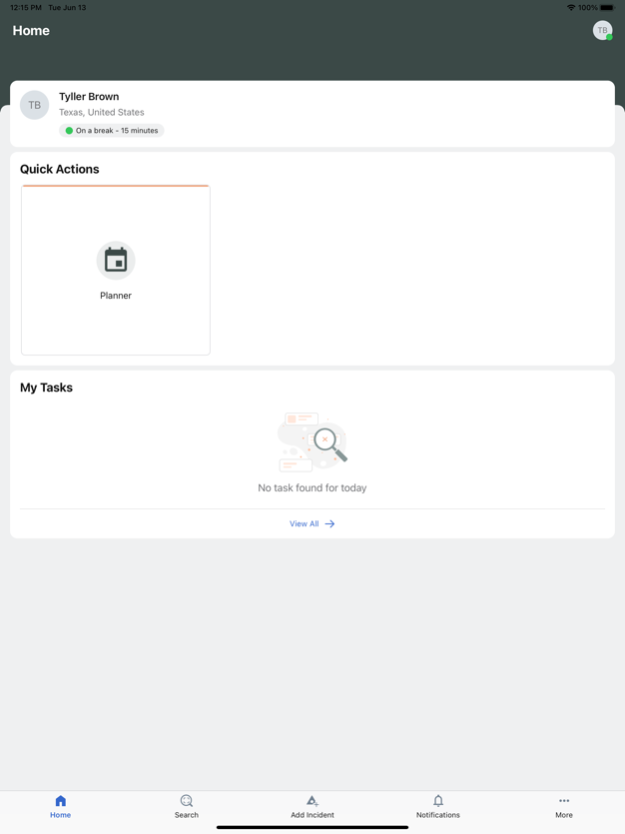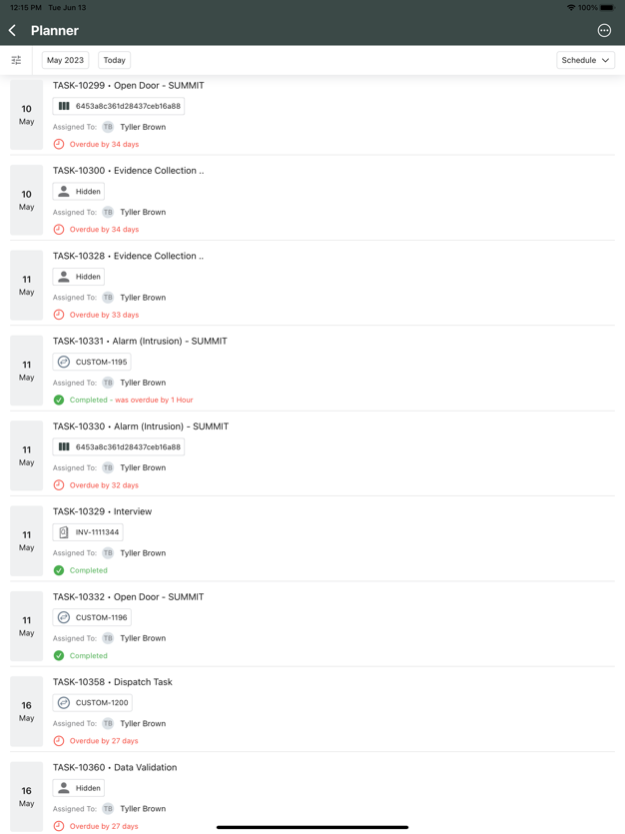Ontic Technologies 17.0.1
Continue to app
Free Version
Publisher Description
Ontic is a protective intelligence software innovator transforming, expanding and changing how Fortune 500 and emerging enterprises protect employees, customers and assets from physical security threats. Ontic’s SaaS platform helps preserve business continuity and build long-term organizational resilience by collecting and connecting data to create a comprehensive view of potential threats and take necessary actions to mitigate risks. Ontic also provides threat assessment, threat management and strategic intelligence services that include expert training, guidance and program development using best practices and proven protocols. Ontic was named 2022 Global Entrepreneurial Company of the Year by Frost & Sullivan and the top industry innovator among a dozen other vendors in the Frost Radar™: Digital Intelligence Solutions, 2021.
Apr 24, 2024
Version 17.0.1
Create Entities: Introducing the ability to easily create Entities within the app to enhance productivity.
Enhanced Security: In this update, screen capturing and recordings are disabled for enhanced security measures, prioritising the protection of your data and privacy.
Bug Fixes: We've addressed several issues reported by users to ensure a smoother and more reliable experience.
Update now to enjoy these new features and improvements !!
About Ontic Technologies
Ontic Technologies is a free app for iOS published in the Office Suites & Tools list of apps, part of Business.
The company that develops Ontic Technologies is Ontic Technologies INC. The latest version released by its developer is 17.0.1.
To install Ontic Technologies on your iOS device, just click the green Continue To App button above to start the installation process. The app is listed on our website since 2024-04-24 and was downloaded 1 times. We have already checked if the download link is safe, however for your own protection we recommend that you scan the downloaded app with your antivirus. Your antivirus may detect the Ontic Technologies as malware if the download link is broken.
How to install Ontic Technologies on your iOS device:
- Click on the Continue To App button on our website. This will redirect you to the App Store.
- Once the Ontic Technologies is shown in the iTunes listing of your iOS device, you can start its download and installation. Tap on the GET button to the right of the app to start downloading it.
- If you are not logged-in the iOS appstore app, you'll be prompted for your your Apple ID and/or password.
- After Ontic Technologies is downloaded, you'll see an INSTALL button to the right. Tap on it to start the actual installation of the iOS app.
- Once installation is finished you can tap on the OPEN button to start it. Its icon will also be added to your device home screen.